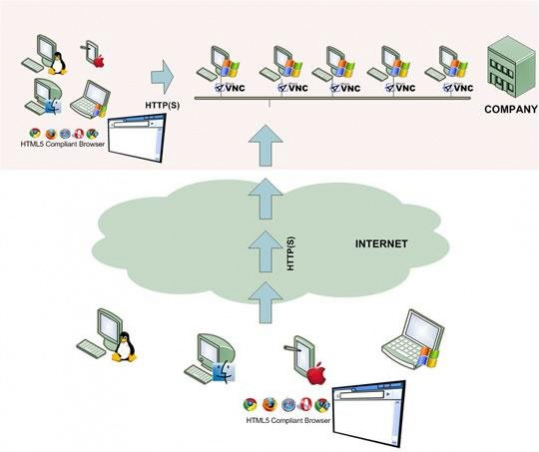ThinVNC - Web Remote Desktop
Free Version
Publisher Description
ThinVNC is a web remote access client (browser-based, HTML5). It's an improved version of the standard VNC protocol. It covers all the same scenarios, but with much better performance and without the need to install a PC client or any browser plugin.
Once you install ThinVNC on the PC or Laptop that acts as "server", you just need a web browser to connect.
Access your desktop and files remotely (even from mobile devices) and work as if you were just in from that computer.
ThinVNC is a pure web Remote Access implementation (HTML5 & AJAX based). The web client works on any HTML5-compliant browser such as Chrome, Firefox, Safari, Opera, IE or Edge.
NOTE: This project was the first version of the Thinfinity solutions.
Visit our website to find a secure, full-featured remote access solution with RDP, app publishing, desktop virtualization with printer & audio support, secure access profiles, MFA, Okta support, file transfer (FTP) and other capabilities.
Features
- Web Remote Access to Windows Desktops
- Clientless remote desktop solution
- Online Screen Sharing
- Pure JavaScript / HTML5 client-side viewer
- No VNC required (despite it's name!)
- HTML5-Based Gateway
- High performance
- Compatible with Chromebooks
- No Microsoft CALs required
- Works on any HTML5 browser
- VNC Server
- Remote Control
- Web VNC Client
- Remote Access SDK Tool
About ThinVNC - Web Remote Desktop
ThinVNC - Web Remote Desktop is a free software published in the System Maintenance list of programs, part of System Utilities.
This System Maintenance program is available in English. It was last updated on 19 April, 2024. ThinVNC - Web Remote Desktop is compatible with the following operating systems: Linux, Mac, Windows.
The company that develops ThinVNC - Web Remote Desktop is cybelmar. The latest version released by its developer is 1.0.
The download we have available for ThinVNC - Web Remote Desktop has a file size of 812.07 KB. Just click the green Download button above to start the downloading process. The program is listed on our website since 2018-12-07 and was downloaded 54 times. We have already checked if the download link is safe, however for your own protection we recommend that you scan the downloaded software with your antivirus. Your antivirus may detect the ThinVNC - Web Remote Desktop as malware if the download link is broken.
How to install ThinVNC - Web Remote Desktop on your Windows device:
- Click on the Download button on our website. This will start the download from the website of the developer.
- Once the ThinVNC - Web Remote Desktop is downloaded click on it to start the setup process (assuming you are on a desktop computer).
- When the installation is finished you should be able to see and run the program.